A Beginner's Guide to Sending & Receiving Cryptocurrency With Plus Wallet
Experience seamless crypto transactions with PlusWallet—send & receive funds in seconds, track in real time, & stay in control, no delays, no confusion, just effortless crypto transfers.


Most people freeze up when it's time to send or receive cryptocurrency. "What if I mess it up? What if I sent crypto to the wrong network?" Yeah, we get it. But with Plus Wallet, that anxiety? Gone.
Whether you’re sending crypto to a friend or receiving cryptocurrency from a client, this is your no-nonsense, zero-fluff beginners guide to crypto transfers. We’ll cover how to send, how to receive crypto, and everything in between.
Still wondering how to get a crypto wallet address, how to get a Coinbase wallet address, or how to transfer crypto from Binance to another wallet? Buckle up. You’re about to learn it all.
Why Plus Wallet Over Everything Else?
Let’s cut to it. Most wallets are clunky, slow, and confusing. Or they make you jump through flaming hoops just to move your own money.
Here’s why Plus Wallet changes the game:
- Self-custodial. You’re the boss. You hold the keys.
- Lightning-fast transactions. Because time = money.
- Transparent fees. No surprise deductions.
- Reward systems like Swap-to-Earn & Refer-to-Earn.
- Built-in education to guide any user from degen to total noob.
More control. More speed. More is More.
Plus Wallet works whether you’re sending crypto from Revolut, moving crypto from Coinbase to your wallet, or simply testing waters with your first on-chain transaction. Now let’s get started!
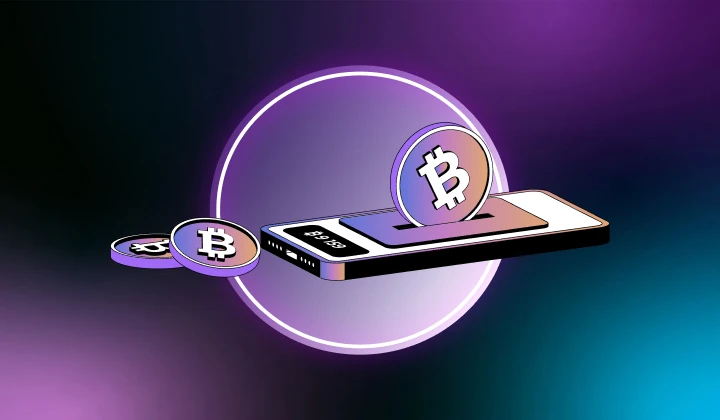
Step 1: Set Up Plus Wallet
Before sending crypto or receiving cryptocurrency, you need a wallet that gets it.
Here’s how to get crypto wallet address in minutes:
1. Download Plus Wallet (iOS/Android).
2. Create your account. No weird KYC detours.
3. Enable Face ID or PIN.
4. Back up your Recovery Phrase. Guard it like your seed phrase depends on it (because it does).
Want to know how to get your crypto address inside Plus Wallet? Simple: Just tap "Receive," pick your coin, and boom, your wallet address is there.
Looking for how to send crypto from PayPal or how to transfer crypto to fiat wallet? We cover that too, coming up.
Step 2: Receiving Cryptocurrency Fast
If you’re asking how to receive crypto, this is it. No tech jargon. No guesswork.
How to receive crypto:
- Open Plus Wallet
- Tap "Receive"
- Choose your crypto (BTC, ETH, USDT, etc.)
- Copy your wallet address or use the QR code
- Share it. Done.
Extra Tips for Crypto Beginners:
- Always double-check your network (ERC20 vs BEP20 matters!)
- Want to be extra safe? Send a test transaction first.
Need to know how to get a Coinbase wallet address or how to receive crypto from Binance, Robinhood, or PayPal? We’ve got answers below.
Bonus: Multi-chain support + Instant alerts = No missed payments.
Yes, even when sending crypto from Uphold or Crypto.com, you can safely land it in Plus Wallet.

Step 3: Sending Crypto Made Easy
Still Googling how to send crypto from Robinhood, how to transfer crypto from Binance to another wallet, or how to send crypto from PayPal? Don’t worry. We’ll make you a pro.
How to send crypto with Plus Wallet:
- Tap "Send"
- Enter wallet address or scan QR
- Pick your coin, enter amount
- Confirm and go
Sending crypto should be fast, clear, and typo-proof. So we added contact-saving, real-time fees, and error-killing QR scans.
Wondering how to send crypto from different platforms? Here's the real talk:
- Robinhood: You technically can send crypto, but it's restricted and clunky. Want fewer limitations? Use Plus Wallet.
- PayPal or Revolut: They're catching up, but still not built for serious crypto movement. For speed, flexibility, and control, Plus Wallet wins.
- Crypto.com, Uphold, Binance: These platforms support direct transfers. Just copy your Plus Wallet address and move your funds over without hassle.
Oh, and if you ever sent crypto to the wrong network? That can be tricky. But Plus Wallet minimizes those risks with smart design and clear alerts. And yes, sending crypto to another wallet can be taxable. Always check your local tax laws. Even if you’re just sending crypto from PayPal to a self-custody wallet.
Step 4: Track Everything in Real Time
Ever sent crypto and felt like it vanished into the void? Not with Plus Wallet.
- Instant alerts for every sent or received transaction
- Complete transaction history (no more blockchain explorer deep-dives)
- Live network fee estimates
- Custom tags to track use cases (gifts, payments, staking, etc.)
Whether you’re moving crypto from Coinbase to your wallet, sending crypto to PayPal, or trying to transfer crypto to fiat wallet, you’ll always know where your funds are.
We even help you troubleshoot if you’ve sent to the wrong address or wrong chain. Education is built-in.

FAQs & The Answers You’re Actually Looking For
Q: How to receive crypto?
A: Use Plus Wallet’s "Receive" function. Pick a coin. Share the address.
Q: How to get your crypto address?
A: Tap "Receive" in Plus Wallet. You’ll get your wallet address and QR.
Q: How to get a Coinbase wallet address?
A: Open Coinbase > Assets > Select coin > Receive.
Q: Can you send crypto on Robinhood?
A: Yes, but it’s limited. For full flexibility, use Plus Wallet.
Q: How to send crypto from Robinhood?
A: Select your asset > Tap Send > Enter address. (Then maybe rethink your wallet choice.)
Q: How to transfer crypto from Binance?
A: Log in > Wallet > Withdraw > Enter Plus Wallet address.
Q: How to transfer crypto from Binance to another wallet?
A: Use "Withdraw" and paste the wallet address from Plus Wallet.
Q: How to transfer crypto to fiat wallet?
A: You’ll need an off-ramp. Swap to fiat in a CEX, then withdraw.
Q: How to send crypto from PayPal?
A: Choose crypto > Transfer > Send to Plus Wallet address.
Q: How to send crypto to PayPal?
A: PayPal doesn’t support all incoming transfers. Use Plus Wallet instead.
Q: How to transfer crypto to PayPal?
A: Not directly. Use an exchange to cash out, then send fiat to PayPal.
Q: How to send crypto from Revolut?
A: Revolut > Crypto > Withdraw > Add wallet address.
Q: How to send crypto from Uphold?
A: Go to Transact > Choose crypto > Enter Plus Wallet address.
Q: Send crypto from Crypto.com?
A: Log in > Accounts > Withdraw > External wallet.
Q: Is sending crypto to another wallet taxable?
A: It can be. Consult a tax pro. (Seriously.)
Q: Sent crypto to the wrong network? What now?
A: Recovery depends on the wallet. Always double-check before sending.
Final Word: Do It the Plus Wallet Way
You’re not just here to dabble. You’re here to take control. This beginners guide to sending crypto and receiving cryptocurrency puts you in the driver’s seat. No guessing. No waiting. Just secure, rapid transactions, whether you’re figuring out how to send or trying to get your crypto address right.
If you’re here to learn how to transfer crypto to PayPal, send from Coinbase to wallet, or just need help getting your crypto life together, Plus Wallet’s got you.
Because at Plus Wallet, we believe one thing: More is More.
